Antivirus for Server
Overview
بررسی اجمالی
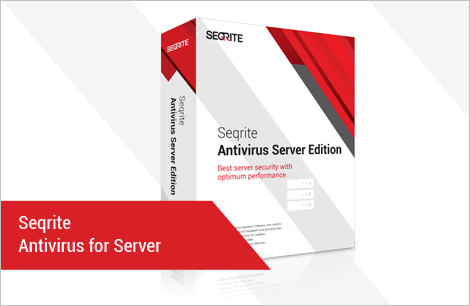
راهکاری است که جهت استفاده در سرورهای شرکت های بزرگ ارائه شده است، این محصول آنتی ویروس قدرتمند و ایمنی را جهت سرورها محیا می سازد. نصب آن بر روی سرورهای پیچیده شبکه راحت است و هدر رفتن منابع سیستمی را به حداقل می رساند
امکانات آنتی ویروس سرور
امکانات آنتی ویروس سرور
Data Theft Protection
اطلاعات روی سرور، باارزش و اغلب در معرض خطر سرقت میباشند. ویژگی «محافظت از اطلاعات»، دسترسی به درایوهای متحرک مانند USB drives، Pen Drives، Memory cards، را محدود می نماید و مانع از نقل و انتقالات اطلاعات از و به سرور به این درایوها میشود.
Virus Protection
با مانیتور و بلاک پیوسته در برابر آلودگی ویروس، از حملهی ویروس به سرور شما جلوگیری می نماید.
Optimized Virus Scan Engine
حفاظت قوی از سرور آنتیویروس، قبل از آنکه سیستم را آلوده نمایند شناسایی می نماید. استفاده از منابع سرور را کاهش می دهد دهد که منجر به عملکرد سریعتر میشود.
Browsing Protection
این ویژگی web security، تمام ترافیکهای سایت آلوده به ویروس را مانیتور و فیلتر می نماید و امنیت محیط کار آنلاین شما را تأمین مینماید. این ویژگی مستقل از مرورگر میباشد و تقریباً اثری بر سرعت مرور وب ندارد.
Email Protection
ازآنجاییکه ایمیل بهطور گستردهای برای برقراری ارتباط مورداستفاده قرار میگیرد، ویروسهای جدید از آن بهعنوان سکوی پرتاب استفاده مینمایند. ویژگی Email Protection جهت تأمین حداکثر محافظت بهصورت مؤثر برای سرورها طراحیشده است. این ویژگی موجب میگردد که سیاستهای امنیتی شرکت برای تمامی ایمیلهای ورودی و خروجی حفظ گردد.
AntiSpam
ویژگی AntiSpam با موتور فیلتر قدرتمندش ایمیلهای ناخواسته و بیارزش را تحت عنوان Spam فیلتر می¬نماید.
Firewall Protection
این ویژگی امنیت شبکه (Firewall Protection)، بهصورت پنهان كار ميكند و در پسزمينه فعاليتهاي شبكه را براي شناسايي رفتارهاي خطرآفرين رصد ميكند تا پيش از نفوذ بدافزارها به سيستم، آنها را حذف نمايد.
USB Drive Protection
ویژگیهای اتوران دستگاههای متحرک، یکی از روشهایی است که بدافزارها از طریق آن پخش میشوند. این ویژگی (USB Drive Protection) درایوهای متحرک) کارتهای حافظه، Pen Driveها و...) را امن می نماید و برای مدیریت بهتر امنیت IT از پخش آلودگی توسط بدافزارهای آتوران جلوگیری می¬نماید.
Phishing Protection
وبسایتهای فیشینگ اقدام به سرقت اطلاعات باارزش مانند جزئیات بانکها، نام کاربری و رمز عبور و اطلاعات شخصی مینمایند. این ویژگی در مقابل هر فیشینگ و تلاشهای کلاهبردارانه امنیت کاملی را فراهم می نماید.
AntiSpyware, AntiMalware, and AntiRootkit
محافظت جامع آنتیویروس از سرور در برابر جاسوسها، بدافزارها و روتکیت ها
Autorun Protection
این ویژگی (Auto run Protection)، با غیرفعال کردن ویژگی اتوران سرورها، از ورود بدافزارهای اتوران به سرورها جلوگیری می¬نماید و باعث برقراری امنیت شبکه میشود.
IDS / IPS Protection
Advanced protection that proactively detects and prevents malicious activity which may exploit application vulnerabilities.
Vulnerability Scan
By scanning known vulnerabilities of applications and operating systems, this feature allows users to update necessary security patches.
Firewall Protection
Administrators can customize permission-based rules in line with observable network traffic and configure exceptions.
Tuneup
Clean junk files and delete invalid registry/disk entries within the network for enhanced performance of endpoints.
Phishing Protection
Phishing attacks that originate from malicious codes over the Internet are thwarted before they can enter the network and spread.
Browsing Protection
Endpoint clients can be safeguarded against attacks originating from malicious websites accessed from within the network.
New Dashboard
The updated graphical dashboard provides a centralized hub to monitor network health, security status and degree of compliance.
License History
Instant availability of product license information such as license history, renewal and additional feature pack details.
Redirection of Specific Groups / Clients
Enterprises with large numbers of endpoints, or low bandwidth, can easily migrate clients to a new server.
Easy Deployment and Maintenance
Endpoint clients can be easily deployed through flexible methods such as syncing with Active Directory, disk imaging, remote installation, login script setup, client packager or Notify Install.
Email and SMS Notifications
Notifications about critical network events can be preconfigured to reach appropriate parties via email or text messages.
Scan
Centralized scanning of all networked computers allows network administrators to derive maximal benefits and customize and schedule scans as per company needs.
Update
All networked endpoints within the enterprise can be easily updated from a centralized location or at a specified time.
Group Policy Management
Administrators can define user groups based on the hierarchy within the organization and set flexible policies as per situational requirements.
Multiple Update Managers
Multiple update managers can be deployed to achieve load-balancing and to avoid network congestion caused by a single update manager.
Reports
Reports and audits can be gained from a macro and micro view in a range of graphical and tabular formats.
Spam Protection
Scans your endpoint inboxes for spam, phishing attacks and unsolicited emails that sneak through network defenses.
Advanced Device Control
Configures device policies for various device types for Windows and Mac platforms to safeguard the network against unverified devices.
System Requirement
System Requirements
Supported Operating System:
- Windows 2000 Server/ Advanced Server
- Windows 2003 Web/ Standard/ Enterprise (32-bit and 64-bit)
- Windows Server 2008 Web/ Standard/ Enterprise/ Datacenter (32-bit and 64-bit)
- Windows Server 2008 R2 Web/ Standard/ Enterprise /Datacenter (64-bit)
- Windows Server 2012 Foundation/ Essentials/ Standard/ Datacenter (64-bit)
- Supported Terminal Servers for Microsoft Windows 2000, Microsoft Windows Server 2003, Microsoft Windows Server 2008, Microsoft Windows Server 2011, Microsoft Windows Server 2012
Minimum Hardware Requirements:
- 300 MHz for Microsoft Windows 2000 Server/ Advanced Server
- 500 MHz for Microsoft Windows Server 2003 Web/ Standard/ Enterprise
- 1 GHz for Microsoft Windows Server 2008 Web/ Standard/Enterprise, Microsoft Windows Server 2008 R2 Web/ Standard/Enterprise
- 512 MB of RAM for Microsoft Windows 2000 Server/ Advanced Server, Microsoft Windows Server 2003 Web/ Standard/Enterprise
- 1 GB of RAM for Microsoft Windows Server 2008 Web/ Standard/ Enterprise, Microsoft Windows Server 2008 R2 Web/ Standard/ Enterprise
- CD-ROM or DVD drive
- Internet connection to receive updates
- Internet Explorer 6 or later
Clients Supporting Email Scan
- Microsoft Outlook Express 5.5 and later
- Microsoft Outlook 2000 and later
- Netscape Messenger 4 and later
- Eudora 5 and later
- IncrediMail
- Windows Mail
Clients Not Supporting Email Scan
- IMAP
- AOL
- POP3s with Secure Sockets Layer (SSL)
- Web-based email such as Hotmail and Yahoo! Mail
SSL Connections are not supported
- Email Protection does not support encrypted email connections that use Secure Sockets Layer (SSL)
Minimum System Requirements for Console System
- 1 GHz 32-bit (x86) or 64-bit (x64) Intel Pentium processor or equivalent
- 1 GB of RAM
- 2000 MB of free disk space
- Monitor that supports 1024 x 768 resolution in 256-color mode
Additional Software Required for Console System
Console needs to have web server services of either Microsoft IIS or Apache web server on the system.
If Microsoft IIS is to be configured as web server, the version requirements are as follows:
- IIS Version 5.0 on Windows 2000
- IIS Version 5.1 on Windows XP
- IIS Version 6.0 on Windows Server 2003
- IIS Version 7.0 on Windows Vista and Windows Server 2008
- IIS Version 7.5 on Windows 7 and Windows Server 2008 R2
- IIS Version 8.0 on Windows 8 and Windows Server 2012
- IIS Version 8.5 on Windows 8.1 and Windows Server 2012 R2
If Apache is to be configured as web server, the version requirement is as follows:
- Apache Web Server 2.0 or later
Network Deployment Scenarios
- If the network is configured using DHCP, the Endpoint Security server system on which Seqrite Endpoint Security will be installed and the DHCP server system should be configured using a static IP address
- If Seqrite Endpoint Security server is to be installed on a server with two network cards, and Seqrite client agents are to be deployed on both the networks, then during installation of Seqrite Endpoint Security server the administrator has to configure the Domain Name based on communication during installation
Mac Workstations supported
- Mac OS X 10.6, 10.7, 10.8, 10.9, 10.10
Other essential configuration on Console system
- Administrator or Domain Administrator access on the console system
- File and printer sharing for Microsoft Networks installed
- Transmission control Protocol/Internet Protocol (TCP/IP) support installed
- Internet Explorer version 7, 8, 9, 10 or 11 OR Google Chrome version 39, 40 or 41 OR Mozilla Firefox version 34, 35 or 36
Linux Workstations supported
32-bit
Supported Versions:
- GNU C Library 2.11 and above
Supported Distributions:
- Fedora 14, 19
- openSUSE 11.4, 12.2, 12.3
- Ubuntu 10.10, 12.04 LTS, 12.04.3 LTS, 13.04, 13.10
64-bit
Supported Versions:
- GNU C Library 2.5 and above.
Supported Distributions:
- Fedora 14, 18, 19
- openSUSE 12.1
- Ubuntu 12.04.2 LTS, 13.04, 13.10
- CentOS 6.3
Minimum System Requirements for Windows Endpoint
- 1 GB of RAM
- 1800 MB of free disk space
- 1 GHz 32-bit (x86) or 64-bit (x64) processor for Windows Vista, Windows 2008 Server and Windows 7
- For Windows 2000 – Service Pack 4 or later
- Internet Explorer 5.5 or later
- Administrative privilege is required for installation
Minimum System Requirements for Mac Endpoint
- 512 MB of RAM
- 1200 MB free hard disk space
- Mac Computer with Intel Processor
Minimum System Requirements for Linux Endpoint
- 1 GB hard disk space
- 512 MB RAM or higher
- Intel based processor (or compatible), 300 MHz or Higher



