Mobile Device Management (MDM)
Overview
بررسی اجمالی
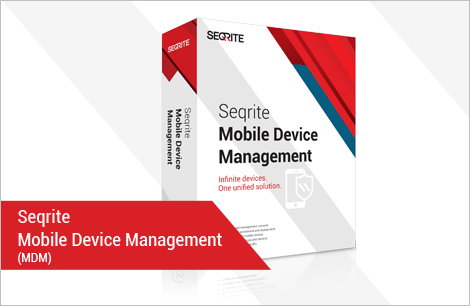
سیستم مدیریت دستگاه تلفن همراه این امکان را مهیا میسازد که کنترل تلفن همراه را از راه دور بدون هیچ گونه حد و مرزی در اختیار داشته باشیم. MDM با حفظ و رعایت امنیت ابزاری پیشرو برای سازمانها میباشد.
امکانات آنتی ویروس لینوکس
ویژگی های سیستم مدیریت دستگاه تلفن همراه:
مدیریت دارائی ها
فراهم کننده دید جامعی از IT و ارائه دهنده هشدارها مربوط به دستگاه های شخصی با توجه به سیاست های امنیتی در سازمان به صورت آنی و لحظه ای
کنسول مدیریتی یکپارچه
مدیریت و همسان¬سازی کلیه دستگاه¬های متصل بر اساس واسط گرافیکی مرکزی
راهکار تکنولوژی ابری
تکنولوژی مبتنی بر ابر (Cloud-base) سازمان ها را قادر به توسعه و پیدا نمودن راهکار مناسب در کمتر از چند دقیقه می سازد.
مدیریت پروفایل:
گروه های کاربری و اعمال سیاست بر روی دستگاه می توانند بر اساس سلسله مراتب و ساختار سازمان پیکربندی گردند.
سهولت در ثبت نام
سادگی در عضو شدن به کاربران این امکان را می دهد که به صورت کامل ثبت نام نمایند و با سیاست های سازمان همگام شوند. این رویداد تنها در عرض چند دقیقه و از طریق پیام متنی و ایمیل صرفنظر از محل قرارگیری ایشان قابل ارائه است.
ممیزی سریع به همراه جزئیات
مدیران IT می توانند گزارش های انعطاف پذیر و جامعی را در خصوص کلیه دستگاه های متصل به سازمان، مشاهده فرمایند.
مدیریت امنیت
ویژگی هایی از جمله محافظت از مرورگر، فیلترینگ وب، سیستم ضد سرقت، ردیابی محل و سایر امکانات مورد نیاز جهت امنیت سازمانی قابل دستیابی است.
زمانبندی اسکن
مدیران سیستم می توانند زمان بندی سریع و اسکن کاملی از دستگاه اندروید درون سازمانی خود در یک زمان از پیش تعیین شده را داشته باشند.
کنترل برنامه ها
برنامه های کاربردی می توانند به صورت از راه دور جهت اعمال سیاست های نگهداری و بهره وری در سازمان، مدیریت/نصب/مسدود گردند.
IDS / IPS Protection
Advanced protection that proactively detects and prevents malicious activity which may exploit application vulnerabilities.
Vulnerability Scan
By scanning known vulnerabilities of applications and operating systems, this feature allows users to update necessary security patches.
Firewall Protection
Administrators can customize permission-based rules in line with observable network traffic and configure exceptions.
Tuneup
Clean junk files and delete invalid registry/disk entries within the network for enhanced performance of endpoints.
Phishing Protection
Phishing attacks that originate from malicious codes over the Internet are thwarted before they can enter the network and spread.
Browsing Protection
Endpoint clients can be safeguarded against attacks originating from malicious websites accessed from within the network.
New Dashboard
The updated graphical dashboard provides a centralized hub to monitor network health, security status and degree of compliance.
License History
Instant availability of product license information such as license history, renewal and additional feature pack details.
Redirection of Specific Groups / Clients
Enterprises with large numbers of endpoints, or low bandwidth, can easily migrate clients to a new server.
Easy Deployment and Maintenance
Endpoint clients can be easily deployed through flexible methods such as syncing with Active Directory, disk imaging, remote installation, login script setup, client packager or Notify Install.
Email and SMS Notifications
Notifications about critical network events can be preconfigured to reach appropriate parties via email or text messages.
Scan
Centralized scanning of all networked computers allows network administrators to derive maximal benefits and customize and schedule scans as per company needs.
Update
All networked endpoints within the enterprise can be easily updated from a centralized location or at a specified time.
Group Policy Management
Administrators can define user groups based on the hierarchy within the organization and set flexible policies as per situational requirements.
Multiple Update Managers
Multiple update managers can be deployed to achieve load-balancing and to avoid network congestion caused by a single update manager.
Reports
Reports and audits can be gained from a macro and micro view in a range of graphical and tabular formats.
Spam Protection
Scans your endpoint inboxes for spam, phishing attacks and unsolicited emails that sneak through network defenses.
Advanced Device Control
Configures device policies for various device types for Windows and Mac platforms to safeguard the network against unverified devices.
مزایای کلیدی:
- راهکار مدیریت دستگاه بر اساس تکنولوژی ابری به سهولت انجام می گیرد.
- توسعه انعطاف پذیر سیاست ها، آیتم ها و امکانات سیستم ضد سرقت
- امکان نظارت و مشاهده کلیه دستگاه های تلفن همراه متصل به سازمان
- کنترل جامع برنامه های کاربردی جهت تنظیم اینکه چه برنامه هایی می توانند و یا قادر نیستند بر روی دستگاه نصب گردند.
System Requirement
System Requirements
- Compatible with Android 2.3 (Gingerbread) and above, iOS 7 and above and Windows Phone 8.1.
Minimum System Requirements for Console System
- 1 GHz 32-bit (x86) or 64-bit (x64) Intel Pentium processor or equivalent
- 1 GB of RAM
- 2000 MB of free disk space
- Monitor that supports 1024 x 768 resolution in 256-color mode
Additional Software Required for Console System
Console needs to have web server services of either Microsoft IIS or Apache web server on the system.
If Microsoft IIS is to be configured as web server, the version requirements are as follows:
- IIS Version 5.0 on Windows 2000
- IIS Version 5.1 on Windows XP
- IIS Version 6.0 on Windows Server 2003
- IIS Version 7.0 on Windows Vista and Windows Server 2008
- IIS Version 7.5 on Windows 7 and Windows Server 2008 R2
- IIS Version 8.0 on Windows 8 and Windows Server 2012
- IIS Version 8.5 on Windows 8.1 and Windows Server 2012 R2
If Apache is to be configured as web server, the version requirement is as follows:
- Apache Web Server 2.0 or later
Network Deployment Scenarios
- If the network is configured using DHCP, the Endpoint Security server system on which Seqrite Endpoint Security will be installed and the DHCP server system should be configured using a static IP address
- If Seqrite Endpoint Security server is to be installed on a server with two network cards, and Seqrite client agents are to be deployed on both the networks, then during installation of Seqrite Endpoint Security server the administrator has to configure the Domain Name based on communication during installation
Mac Workstations supported
- Mac OS X 10.6, 10.7, 10.8, 10.9, 10.10
Other essential configuration on Console system
- Administrator or Domain Administrator access on the console system
- File and printer sharing for Microsoft Networks installed
- Transmission control Protocol/Internet Protocol (TCP/IP) support installed
- Internet Explorer version 7, 8, 9, 10 or 11 OR Google Chrome version 39, 40 or 41 OR Mozilla Firefox version 34, 35 or 36
Linux Workstations supported
32-bit
Supported Versions:
- GNU C Library 2.11 and above
Supported Distributions:
- Fedora 14, 19
- openSUSE 11.4, 12.2, 12.3
- Ubuntu 10.10, 12.04 LTS, 12.04.3 LTS, 13.04, 13.10
64-bit
Supported Versions:
- GNU C Library 2.5 and above.
Supported Distributions:
- Fedora 14, 18, 19
- openSUSE 12.1
- Ubuntu 12.04.2 LTS, 13.04, 13.10
- CentOS 6.3
Minimum System Requirements for Windows Endpoint
- 1 GB of RAM
- 1800 MB of free disk space
- 1 GHz 32-bit (x86) or 64-bit (x64) processor for Windows Vista, Windows 2008 Server and Windows 7
- For Windows 2000 – Service Pack 4 or later
- Internet Explorer 5.5 or later
- Administrative privilege is required for installation
Minimum System Requirements for Mac Endpoint
- 512 MB of RAM
- 1200 MB free hard disk space
- Mac Computer with Intel Processor
Minimum System Requirements for Linux Endpoint
- 1 GB hard disk space
- 512 MB RAM or higher
- Intel based processor (or compatible), 300 MHz or Higher



